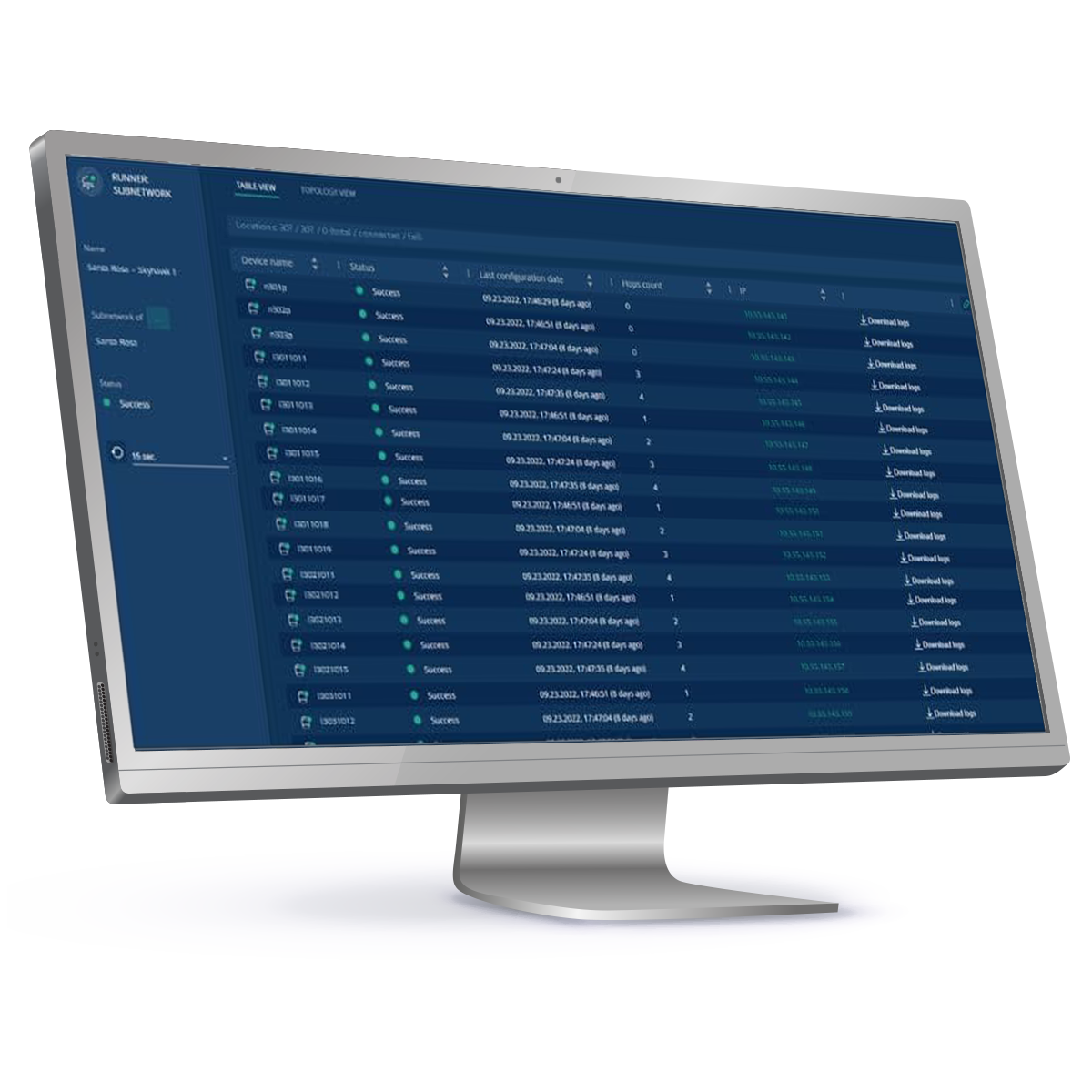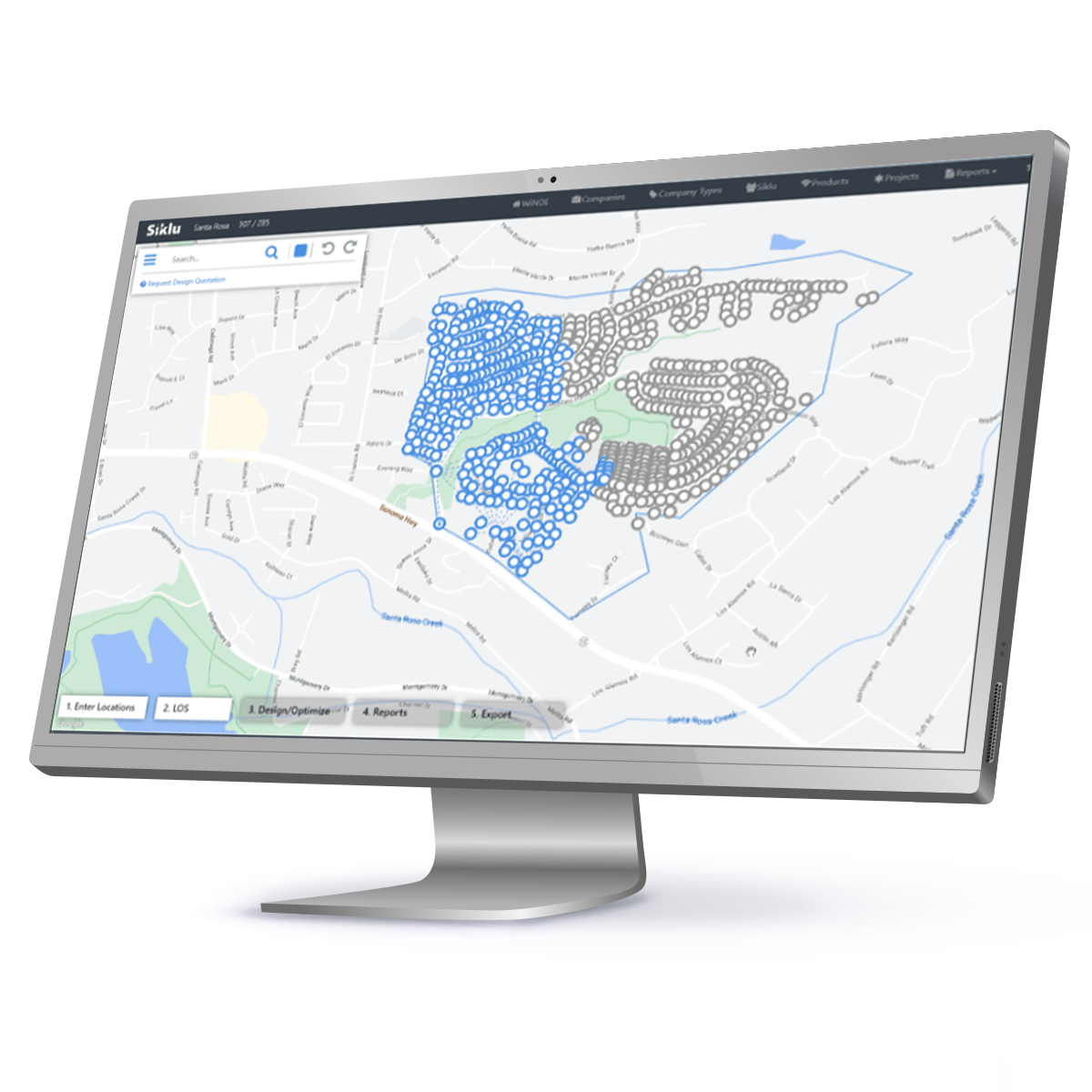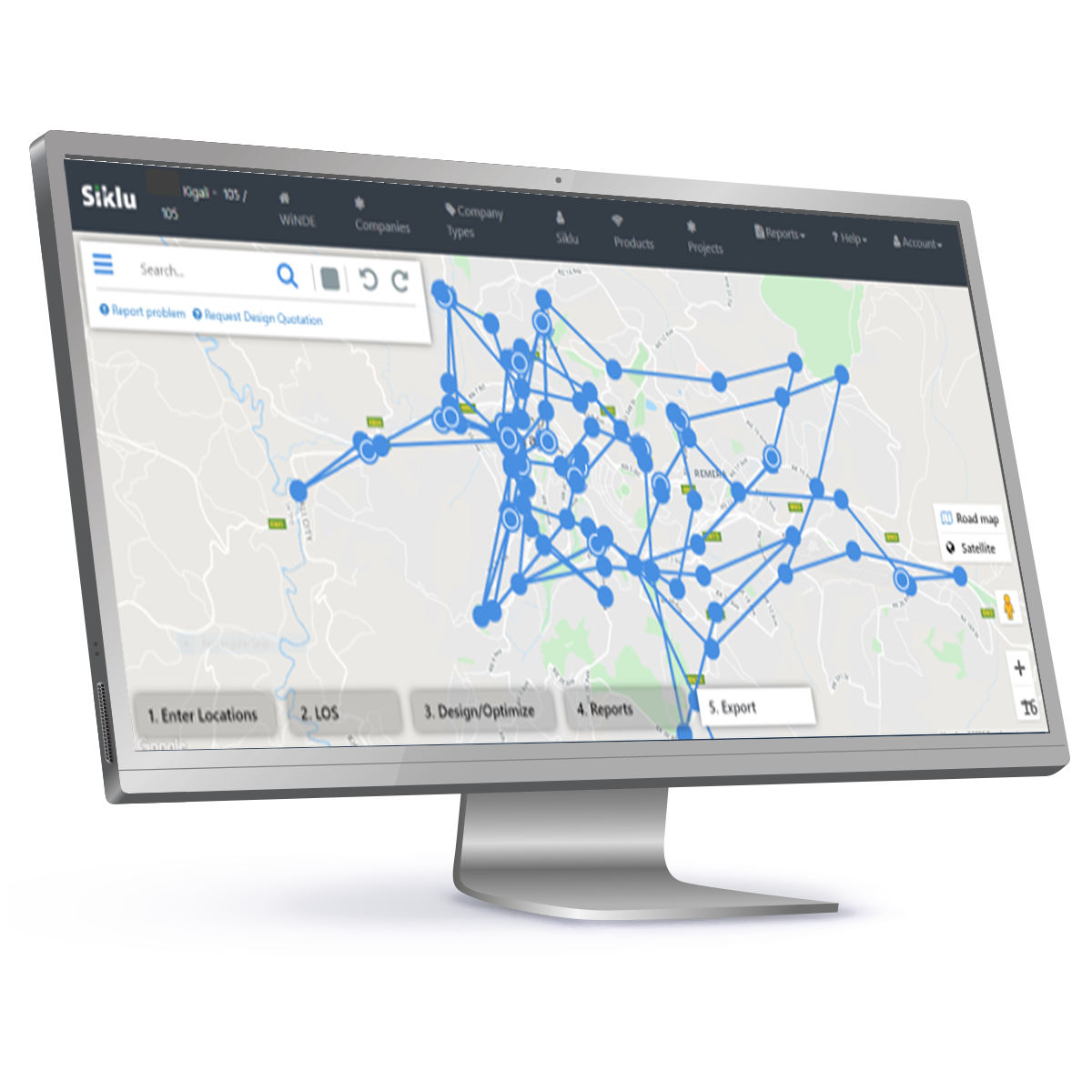SmartHaul™ WiNDE is an advanced SaaS-based design tool that transforms weeks of complex network planning into hours of automated workflow. Your engineering team can leverage its intelligent automation to design complete network topologies, perform RF planning, and generate precise bills of materials - all through an intuitive 5-step wizard that ensures consistent results regardless of experience level.
×
CONTACT US